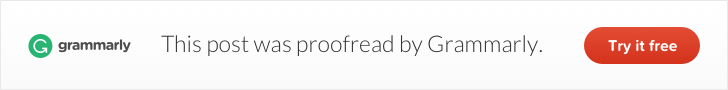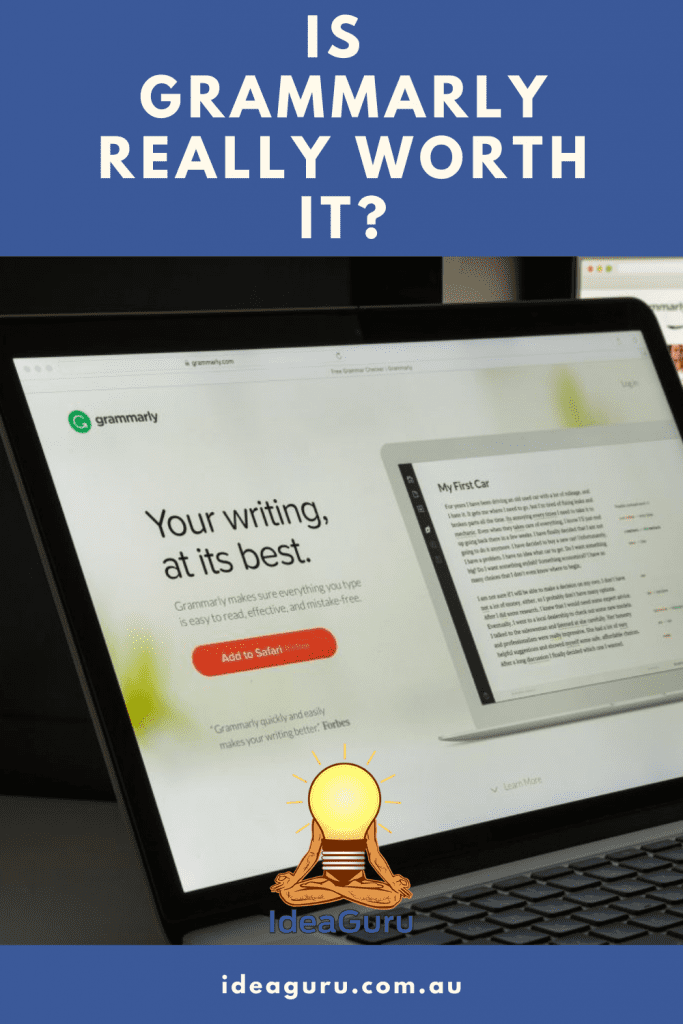Table of Contents
As the world continues headfirst into the digital age, more and more technological tools are being developed to make our lives easier. One such tool is Grammarly; a writing application that is intended to improve the quality of its user’s written work. It accomplishes this by identifying grammar, punctuation, spelling stylistic and word choice errors within a written document.
Grammarly’s mission: “To improve lives by improving communication.” The company describes itself as striving “to help all people feel heard and understood, whenever and wherever they communicate. More than 10 million people around the world use our AI-powered product every day to strengthen their writing and say what they really mean. Our writing assistant supports clean, mistake-free writing, while offering suggestions that go way beyond writing.” That all sounds pretty great, right? Well, maybe…
Much the same as with any software program of this type, Grammarly is far from perfect. And when push comes to shove, there is no substitute for quality writing. While Grammarly certainly offers several benefits, it is also restricted by its own design limitations. It is not a “writer’s best friend,” it is not the “industry’s secret to great writing,” and it is certainly not a “magic wand.” In this article, we will examine the good and the bad to help you work out if this tool is for you.
The Benefits of Using Grammarly
Grammarly is designed to provide a number of helpful services to those preparing any type of written document. And, in many ways, it succeeds in that. Here are just a few of the benefits that the program effectively offers:
- Spell Check: This is something which has become a minimum expectation of any word processing program nowadays. From Microsoft Word, to the auto-correct feature on your mobile phone, most people take this feature for granted. Grammarly’s spell checker is robust, and able to catch most mistakes.
- Punctuation and Grammar: This one should go without saying; the program is called “Grammarly,” after all. The program claims to “detect grammar and punctuation mistakes – basic to advanced.” And Grammarly backs up this claim by offering real-time advice on improving your work.
- Plagiarism Detector: This feature is particularly helpful because it eliminates the need to run your work through other plagiarism programs. Grammarly will compare your work with billions upon billions of written postings all across the internet, and warn the user against potentially problematic similarities.
- Readability Score: This feature takes every detail of your written work into account, and provides the user with a “grade” for their work. It offers advice on everything from sentence length, to overall writing style.
Grammarly is a program that is designed to be of use to both native and non-native English speaking writers. So then, who can benefit from using Grammarly?
- Students
- Academic Professionals
- Copywriters
- Bloggers
- Marketing Content Creators
- Authors
- Business Professionals
Newer writers may find Grammarly particularly beneficial. The program can act as a “safety net” as they are perfecting their craft. Another huge advantage would be for Marketing Content Creators and Copywriters. Oftentimes, these individuals will prepare content or copy for clients in other countries. Grammarly provides settings that are target-specific, including Canadian English, Australian English, British English, and, of course, American English.
Grammarly is adjustable and customisable according to the user’s specific style of writing. In order to make the most of the program, the user must provide as much information about their content as possible. The “dashboard” screen of Grammarly’s site will ask several questions:
- What is the intent of the content?: Is the piece designed to inform your readers on a particular topic? Is it a product review or description? Is it ad copy or marketing material? Or, perhaps the intention is to tell a story.
- Who is the intended audience?: Is the piece intended for a general audience, or targeted to a more specific group of readers?
- What is the intended style?: Is the content meant to be informative? If so, should it be informal, formal, or even professional in tone?
- What emotion is the piece trying to convey?: Are you trying to make your audience happy or sad? How about angry? Do you want your readers to laugh or cry?
- Domain: Is the piece intended for an academic, technical, or business audience?
Once you have entered this information into the program, Grammarly will begin to make suggestions and provide guidance to help make your work more effective in each of these areas. Grammarly also includes a plagiarism checker. This is obviously an incredibly useful tool to almost anyone who is writing virtually any type of content, and for any reason or audience.
Grammarly is very easy to use. According to the company’s website, “if you can post on Facebook, you can use Grammarly. It’s that simple!” Once the program has been installed on your PC or Mac (or smartphone app) it takes only seconds for Grammarly to perform a review, then provide feedback and guidance.
How Much Does Grammarly Cost?
Grammarly offers three different package options: Free, Premium and Business. This in and of itself is neither good nor bad. However, we must be familiar with all pricing levels in order to understand some of the drawbacks and limitations associated with each. Below is a breakdown of the included features of each package:
Free Account:
- Critical grammar and spelling checks
- Conciseness evaluation
Premium Account:
- Critical grammar and spelling checks
- Conciseness evaluation
- Readability evaluation
- Vocabulary enhancement suggestions
- Genre-specific writing style checks
- Plagiarism detector
- Three pricing tiers available, depending on commitment.
- $29.95 per month. Billed monthly with no commitment.
- $19.98 per month. Billed one time at $59.95 with a three-month commitment.
- $11.66 per month. Billed one time at $139.95 with a twelve-month commitment.
Business Account:
*Includes all features of premium, plus…
- Real-time writing feedback
- Centralised billing
- Admin controls
- Priority email support
- 256 bit AES and SSL/TLS encryption
- Team usage statistics
- Up to 149 team members
- $12.50 per month, per member. (EX. If your business has 10 employees who will be using the program, the cost would be $125.) The service is billed annually.
Now that you are more familiar with the various price-points, let’s take a closer look at what exactly you are getting for your money. There are some pretty tight restrictions and limitations on usage. For anyone who does a considerable amount of writing, these limitations may limit the benefits and practicality of the software.
- Number of devices: Both free and premium accounts are able to access Grammarly from up to five different devices. (This is actually fairly generous.) For business accounts, up to 149 individual employees may access Grammarly from one device.
- Document limitations: Document limitations are assigned in two increments: 24 hours, and 30 days. Every 24 hours, users can check up to 100 separate documents, or as many as 50,000 words. Whichever comes first. This is pretty reasonable. Unless their last name happens to be King, even the busiest of professional writers probably aren’t pumping out 50,000 words in a day. However, for the 30 day period, the limitation becomes quite a bit more limiting. Up to 300 separate documents, or 150,000 words. Again, whichever comes first. A professional writer will surpass these numbers long before 30 days are up, regardless of their last name. For business accounts, these same limitations are imposed upon each employee.
- Upload restrictions: This is another Grammarly limitation that may be a bridge too far for many users. When a user uploads a document for review, that document cannot exceed 100,000 characters. This is the approximate equivalent of 15,000 words. While this is probably suitable for the needs of a blogger, or a student writing a term paper, it won’t be of much help to those working with much longer content.
Another significant disadvantage of Grammarly is something that the company themselves have actually touted as a benefit: it will most likely not work very well for non-native English-speaking users. While the program does feature several different settings in support of various English language dialects, these settings are designed to identify errors commonly made within those dialects. Because of this, Grammarly is in fact limited by its own premise because the program functions based on the assumption that its user has a solid (if not masterful) understanding of the language. When someone is writing English as their second, or even third language, they can easily and often make mistakes that Grammarly simply cannot recognise.
Why Grammarly is Worth the Money
It is an online tool that checks for grammar errors and is used extensively across the globe because of its exceptional characteristics. You can get it for free or in other cases pay for the premium level. You can as well decide to embed it in your browsers and spruce up the content you have written for your website. There are hundreds and thousands of people who have used and are still using Grammarly to check sentence structure, meaning, and the originality of their posts in social media platforms, blogs, electronic messages etc. It also enhances vocabulary by identifying and making corrections to circumstantial mistakes.
To add on that, it helps you improve your writing style by making your words more effective and engaging. We are all aware of the importance of proofreading and editing, the fact that you are searching for one means that you clearly understand that finding a good writing application is like having a well-tuned guitar.
Grammarly app gives you the best way of editing your content in real time. It checks your work and edits faster. You can click on the “check spelling and grammar” button to correct the mistakes you made in your content. It is an automatic application software which performs its functions in the right way.
There are various reviews from different users and below are just a few;
“I have completed various trials to figure out how effective it is as compared to other tools that perform the same task. I have come to the conclusion that Grammarly is the best grammar checker out there after many tests. I have been using it for a few months, and I believe that it finds punctuation errors immediately.“
“We can all agree that the most common form of mistakes writers make are punctuation errors. It is often for a writer to miss commas and full stops every once in a while, in his/her writing tide. Grammarly underlines the area where the punctuation is absent when using it. It makes you aware of any structural mistakes, words that have been misused and the typos in your content.“
“It provides you with comments on faults after thoroughly reviewing the content. For you to use the feature, you are required to allow a consultation to get remarks. You can take a look at the outlined mistakes and rectify them. In cases where you don’t understand the changes you are supposed to make, there will be a 2-3 word description as to what is wrong with the word or sentence. The descriptions help those who English is not their native language to learn English appropriately by learning from their mistakes and avoiding them in the future. The guidelines are also of great help to improve syntax for the native English speakers as well.“
“Nevertheless, the mistakes can also be checked simultaneously as well. As for me, I prefer writing a few paragraphs first and then copy-paste them on Grammarly and then publish my article after I have gone over it.“
Is Grammarly Really Worth It? – The Conclusion
Millions of writers worldwide trust Grammarly’s products, which are also licensed by more than 600 leading universities and corporations. Students are in a position to accomplish their academic goals, progress in essay writing, reports, hypotheses, critiques and university entry applications.
Grammarly can be used by anyone anyplace. However, users are required to have an internet connection for proper mistakes identification. The writer is informed of the steps that can be taken to improve the writing and he/she has a choice on whether to take the advice or not.
In addition, everyone can use Grammarly because of its simplicity and effectiveness. An expert has use for it when it comes to correcting emails and reports. A scholar can correct their schoolwork and theses. A writer can make use of it to notice errors in books or articles. Those who are not fans of publishing a post full of errors on social media platforms can use it.
Grammarly helps users find and fix errors in their writing fast, and is easy to use. It is recommended for students, bloggers or anyone interested in giving a professional look to their English writing skills. The best part is that you can get yourself a premium account for free if you recommend or invite your friends to join, so if you have not tried it yet, this is the perfect time to give it a go.