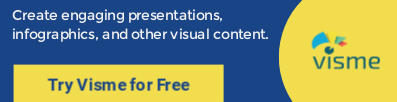Table of Contents
Visme is one of the most resourceful content creation tools available today, and I’m finding, an excellent alternative to Canva. Created specifically for “do it yourselfers,” Visme does not require any design or technical skills which is excellent for me, as I am terrible at design!
There are many design tools on the market, with Canva having long been the industry leader. However, Visme is an excellent alternative to Canva.
In this article, I will examine the two platforms, and compare both the advantages and disadvantages of each…
Visme vs Canva: The Basics
Both Visme and Canva have been designed for use by SMEs, and larger-sized companies, as well as non-profit organisations and educational institutions. They are web-based platforms that allow for the creation of prints, graphs and slides. They also feature professional frames, layouts, slides and voice icons. They both include features such as collaboration tools, customisable templates and a media library, and offer 24/7 live support.
Cloud installation is available, as is Windows and Mac. A mobile application is available through Android and IOS. The “standard” version of both Visme and Canva is free. The “premium” version of Visme starts at $19 per month, and Canva for Work starts at $12.95 per month. Visme may cost a few dollars more a month, but here are just a few of the features you’ll get which are not available through Canva:
- Audio content
- Video content
- Animations and transitions
- Offline presentations
Visme also provides users with a search feature, and offers online training in the form of webinars, and helpful documentation.
Visme
“Made by designers for non-designers,” Visme is one of the most versatile and powerful design tools in the world. It provides the “do it yourselfer” with the ability to create engaging and professional infographics and presentations, and stunning online visuals.
- Presentations: Creating slides is easy and efficient. Choose from a wide variety of templates, thousands of icons, and millions of pictures. There is a large selection of charts, interactive maps and graphs. There are also numerous media features that offer users full privacy, and collaboration tools.
- Infographics: Infographics can be designed in three simple steps. Start by selecting your template. You can either choose from one of the many templates available, or create your own. Second, perform your edits, and customize your design. Change sizes, colours and fonts to fit your design, and suit your liking. And third, share your infographic. You may choose to publish it online, make it private or even download it for future use.
- Social Media Graphics: Visme gives users the ability to create beautiful and vivid social media graphics. The templates are easily customizable, and you can choose from a large assortment of professional layouts, and stock images to design your most engaging social media campaign.
- Graphs: More than 4.2 million customers make use of our professional graph maker in over 120 countries around the world. This powerful feature gives you the ability to transform your raw data into the most beautiful and cutting edge data visualizations.
- Timelines: Visme’s fully customizable timeline maker allows the user to create professional-looking timelines in a matter of minutes. With numerous infographic templates to select from, you can change backgrounds, fonts and icons with the click of your mouse.
- Flowcharts: Flowcharts can be incredibly effective in tracking or explaining information to users and customers. Visme’s easy to use flowchart maker allows you to make digestible flowcharts in minutes, with customizable colours, backgrounds and fonts.
Visme also provides features which allow the “do it yourselfer” to create:
- Printables
- Documents
- Website graphics
- Videos
- Flyers
- Animated GIFS
- Charts
- Reports
- Graphs
Visme is incredibly intuitive, user friendly, and easy to operate. Most of the features are “ drag and drop,” and do not require any training or technical expertise to use. There are also more advanced features allowing for more editing and customization, such as adding layers and transparency, creating animations, and granular styling of certain elements. Even though training is not necessary, Visme has produced dozens of helpful videos to assist you along the way, should you have any questions.
What Visme offers that Canva doesn’t
Although both platforms work in similar ways, offer similar features, and provide similar results, there are several other aspects to Visme which are not available through Canva. The following is a list of some of the features which Visme provides, but Canva does not:
- Visme provides users with the ability to add audio and video to their designs. Social media and web pages become much more attractive, and have a better chance of standing out when they contain audio clips such as voices or music, and video clips such as product demonstrations, and “how to” tutorials.
- Every image, template and stock photo in the Visme gallery is available through their premium plan. There is never any additional charge for making use of certain graphics.
- Visme allows the user to embed content from third-party producers, such as YouTube videos, social media posts, maps, quizzes and GIFS.
- Visme guarantees the safety, security and protection of all of your projects and designs with the ability to add a password.
- Visme affords users the ability to add voice over to their web and social media pages, as well as adding background music to any presentation created through the use of the platform.
- The incredibly user-friendly collaboration tools allow you to add a colour scheme to the entirety of your project with a single click of your mouse.
It should be noted that the animated graphics are not able to be downloaded as GIFS. They are, however, able to be downloaded as HTML5 to preserve and maintain the animations. Beyond that, they are embedded into, and managed from Visme’s servers. On the plus side, if you should need to make any edits or changes to your designs, you will only be required to make those adjustments one time. After that, it will be automatically updated everywhere you have it embedded.
When creating infographics, Visme affords users the ability to use “blocks.” This eliminates the need to pre-determine the size of your infographic. This means you will not have to resize your infographic should it need to be made longer. You simply add more “blocks” to the bottom to increase the size. This is perfect for creating large infographic designs which take up an entire web page. The library of infographic elements offered by Visme is designed in a “building block” style. This allows the user to build their infographic row by row. The blocks fit together in a very organic way, and the user has the ability to apply a uniform colour scheme with the single click of a mouse.
Creating presentations with Visme is an incredibly efficient process. Everything can be done within the tool, eliminating the need to go back and forth between PowerPoint, and exporting data or files. This can save a tremendous amount of time and effort when creating professional presentations. When exporting your static designs, they are able to be downloaded into standard formats.
Visme vs Canva: Side By Side Comparison
Canva is rather limited in its ability to design and create visual representations. There are no interactive data widgets available through the platform. They offer only basic static icons, which must be manually inserted, side by side. Visme offers a selection of numerous interactive data widgets, allowing users to visualise values quickly and easily.
What makes Visme better than Canva?
Visme is a fantastic tool for the “do it yourselfer,” regardless of social media or web building needs and experience. Some of the features that make it stand out among the rest are:
- The ability to capture email addresses with lead magnets.
- The interface is intuitive and versatile, and usable for everyone from beginner, to expert.
- The ability to animate multiple areas of your web site or social media page.
- The ability to protect your work through the addition of passwords.
- The ability to add background music and voice-overs.
- There are no extra charges, or additional fees for stock images.
Visme’s free standard version is a great way to try out the platform and see if it is a good fit for your needs prior to making a financial investment in the service. While it does not offer all of the features and services that the premium version does, it is a fantastic place to start. Included within the standard version is the ability to manage up to three projects, 100 MB of storage, a limited selection of templates, a limited selection of charts and widgets, and the ability to download your projects as a JPG or PNG file. The premium plan is $19 per month, and the complete plan is $30 per month.
Visme as an alternative to Canva: The Conclusion
For the creation of infographics, and other general presentations, I have found Visme is a superior product to Canva. While Canva is certainly a quality platform, it just can’t compete with the number of tools and template options which Visme offers. YouTube content creators, web site designers, and social media managers will find these features and tools most helpful when designing and creating individual posts. Visme is, in fact, an excellent alternative to Canva. But more so than simply being an alternative, in many ways, Visme offers a far superior product.
If you are interested in creating eye-catching content that is both beautiful and practical, then you need look no further than Visme. The majority of the population is made up of visual learners. Implementing attractive, engaging, and interactive graphics is one of the best ways to increase traffic to your website and social media pages. Best of all, you can give Visme a test drive at no cost or risk. Once you try it out, you’ll be left wondering what took you so long!