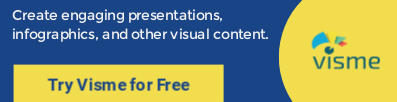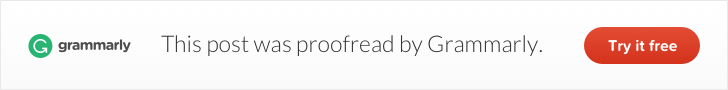I'm often asked what tools we use from people who want to take their content or website to the next level, so here they are, in one handy list…
Grammarly
It should really go without saying that if you’re going to type words that go on the internet, you should be using Grammarly to check your spelling, and yet, every week I speak to someone who has typo-riddled content and isn’t using it.
You can use the Grammarly Proofreader for free, it’s simple to install, so it’s a no brainer!
The Grammarly Plagiarism Checker is next level too, and I find their grammar checker helps me format much better emails and blogs.
Visme
I am hopeless at design, and for me, making graphics in Canva was a chore as they never came out as nicely as the templates, and I always ended up hiring someone on Upwork.
Thankfully I discovered Visme which is a great alternative to Canva as I find it much more intuitive and when I make infographics they come out looking how I pictured it in my head.
GrooveFunnels
GrooveFunnels is an up and coming rival to ClickFunnels, but whereas ClickFunnels is a marketing company that helps you with the tech, GrooveFunnels is a tech company that helps you with your marketing.
Personally I find the GrooveFunnels tool easier to use, and I like the layouts much better as they feel more modern and a little less salesy.
I also like that they're currently giving access to the funnel builder away for free, or lifetime access to the full suite of tools (their Platinum offer) for a one-off payment of $497 USD.
Recently I put together an in-depth blog on GrooveFunnels vs ClickFunnels that should answer any questions you may have.
ChillyBin
I’ve tried DIY, I’ve tried UpWork, and the truth is they don’t come close to having a knowledgeable and trustworthy development team in your corner who will ensure your site is safe, and does the job you need it to do.
What I like most about ChillyBin is they don’t just ask ‘what’s your budget?’ then make up a quote $10 less than your maximum.
Shaan and his team take the time to ask you questions about your goals for the site, then work out the best way to help you reach those goals.
As well as site builds, I also use ChillyBin for ongoing maintenance using their monthly subscription. Previously I had tried to DIY this as well, and made a mess of it. In less than one day they took a site that was loading in 10+ seconds down to a lightning fast three seconds, and my Google rankings have been climbing ever since.
Advanced Ads
If you're going to have a site with AdSense as a form of revenue, then you need to be using the Advanced Ads plugin, as it helps you control what ads are seen, where they're seen, and the size of the ad. This is so important for user experience on your site.
Cloudways
Before Cloudways I was using BlueHost which was ok, but didn’t give me the speed and reliability that Cloudways does.
Cloudways ‘up time’ is second to none, and even though I’m terrible with tech, if I need to get in and change a setting or add an upgrade due reaching the next level of traffic, it’s easy to do myself (and easy to navigate their ‘help’ section to follow along.
I've written an extensive blog on the best web hosting service providers to help you choose between Cloudways and some of their closest competitors.
LinkWhisper
LinkWhisper has been an absolute game-changer for my websites.
It’s affordable, simple to use, and in one afternoon I added a ton of internal links to a site that had over 200 posts with no internal links at all.
The result?
All my keywords have started ranking higher, and one even jumped to #1, beating out global corporations with much deeper pockets than mine!
Evernote
When I’m doing Social Media Management, Evernote is an absolute lifesaver.
You can save banks of hashtags for each client that you can easily access to add to posts, without having to type them in manually or go find notes saved to your phone – somewhere.
It’s also great for saving links, adding notes from meetings, anything you want to remember really.
And the best non-work-related part? You can share notes with your significant other so you can both work on things like shopping lists, or ‘what to pack’ lists for holidays.